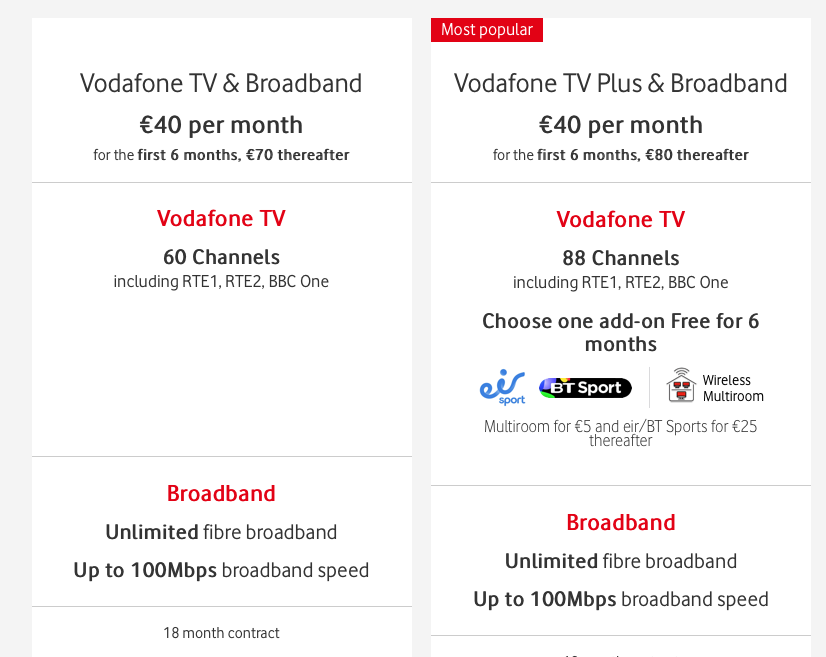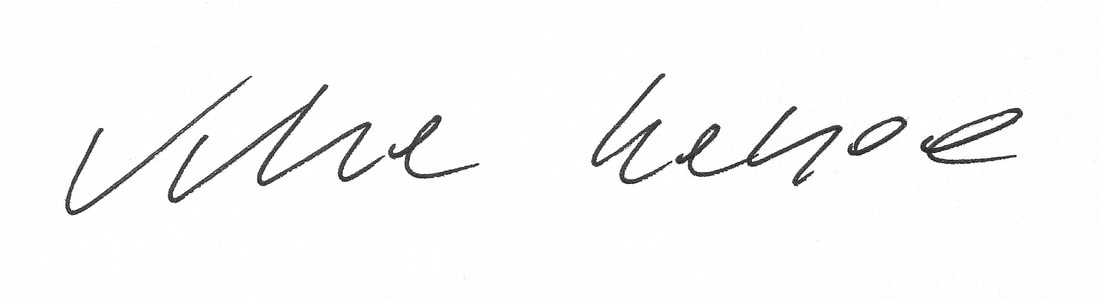Vodafone TV Review: Redefining what we think of TV
Published 10/07/18
Vodafone TV Explained:
As our TV viewing habits have experienced a paradigm shift in recent years, thanks in part to the growth of services such as Netflix and YouTube, Vodafone launched its own TV platform in 2016. Unlike traditional TV, Vodafone's service makes use of something that we use every day, the Internet, to enhance the TV experience. Everything you watch on Vodafone TV is streamed, rendering those unsightly satellite dishes obsolete.
Vodafone TV delivers a modern TV experience. Access Netflix at the touch of a button to binge the latest season of Stranger Things or rewind seven days if you forgot to watch a programme on RTÉ. As with everything nowadays, there's an app for Vodafone TV. That app, which I will cover in more detail later, is superb and fundamentally changes the way I think about TV. For a company with little expertise in TV, Vodafone has managed to pull off something that longtime media companies still struggle to: bringing the TV experience into the streaming age.
Vodafone TV delivers a modern TV experience. Access Netflix at the touch of a button to binge the latest season of Stranger Things or rewind seven days if you forgot to watch a programme on RTÉ. As with everything nowadays, there's an app for Vodafone TV. That app, which I will cover in more detail later, is superb and fundamentally changes the way I think about TV. For a company with little expertise in TV, Vodafone has managed to pull off something that longtime media companies still struggle to: bringing the TV experience into the streaming age.
The Plans: Simplicity is Refreshing
There are just two plans with Vodafone TV, something I believe is excellent. Sky, which delivers the most popular TV service in Ireland, provides hundreds of different plans. It's rare that you ever find any two Sky customers that are on the same plan, it's confusing and just stupid. Of course, Vodafone runs promotions for its TV service occasionally and there are different optional add-ons for each plan, but just the process of deciding which plan to choose is so much simpler with Vodafone TV than practically any other TV platform out there. For me, this makes the service easier to recommend because I know the plans that I discuss will also be available to you, something I can't guarantee with Sky.
The difference with Vodafone TV is the fact that the TV is bundled with broadband in terms of pricing. As the TV requires broadband to operate, you must purchase both together. For anyone that just wants TV, this isn't the service for you. The plans include an 18-month contract and unlimited fibre broadband, up to 100Mbps. The base plan costs €70 monthly and includes sixty channels, the vast majority of people will be satisfied with this plan.
The pricier plan, which costs €80 monthly, gives you access to eighty-eight channels and a choice of free add-ons for six months. You may choose Eir Sport/BT sport as an add-on. Alternatively, you can choose to get a second Vodafone TV box installed for free to use wireless multiroom. To continue this multi-room service after the six months, it will cost €5 each month.
As this is a streaming service, your broadband speed must exceed 20Mbps for you to avail of the service. Installation of the Vodafone TV box and broadband router is completely free. As shown below, you can opt for additional add-ons such as Sky Cinema or Sky Sports, prices for these add-ons are subject to change. It also should be mentioned that while Netflix is accessible on the box, you must pay for this separately.
The difference with Vodafone TV is the fact that the TV is bundled with broadband in terms of pricing. As the TV requires broadband to operate, you must purchase both together. For anyone that just wants TV, this isn't the service for you. The plans include an 18-month contract and unlimited fibre broadband, up to 100Mbps. The base plan costs €70 monthly and includes sixty channels, the vast majority of people will be satisfied with this plan.
The pricier plan, which costs €80 monthly, gives you access to eighty-eight channels and a choice of free add-ons for six months. You may choose Eir Sport/BT sport as an add-on. Alternatively, you can choose to get a second Vodafone TV box installed for free to use wireless multiroom. To continue this multi-room service after the six months, it will cost €5 each month.
As this is a streaming service, your broadband speed must exceed 20Mbps for you to avail of the service. Installation of the Vodafone TV box and broadband router is completely free. As shown below, you can opt for additional add-ons such as Sky Cinema or Sky Sports, prices for these add-ons are subject to change. It also should be mentioned that while Netflix is accessible on the box, you must pay for this separately.
The Box: Fast and Simple
The Vodafone TV box, produced by ARRIS, requires an ethernet connection to the broadband router. The box uses a fixed portion of the fibre capacity in the home, essentially creating one line for broadband and another for TV. In this way, it ensures that the broadband and TV do not interfere with one another.
The box itself is very simple, it features an HDMI port, USB port, a power switch and the buttons shown above. I suspect that the number of times you have to interact with the box itself will be very limited. I would like if the box was more appealing to the eye, it is just a black box of plastic after all.
The box is capable of streaming Full HD content, up to 1080p. In this aspect, the Vodafone TV box falls short of Sky's latest Sky Q box which is capable of streaming Ultra HD content. Vodafone should definitely roll out a new box soon that supports Ultra HD content, even if the number of channels broadcasted in Ultra HD is very small. The box allows you to record up to 300 hours SD video or over 145 hours of HD video.
The box boots up fast, quicker than any Sky Box I've used. Vodafone's new router, the Huawei HG659, supports the TV box. This new router is vastly improved upon the one Vodafone provided to its customers not so long ago. It finally supports dual channel wifi, with a 2.4GHz and a 5GHz network. The router supports gigabit FTTH connections, delivered by Vodafone's subsidiary, SIRO.
The box itself is very simple, it features an HDMI port, USB port, a power switch and the buttons shown above. I suspect that the number of times you have to interact with the box itself will be very limited. I would like if the box was more appealing to the eye, it is just a black box of plastic after all.
The box is capable of streaming Full HD content, up to 1080p. In this aspect, the Vodafone TV box falls short of Sky's latest Sky Q box which is capable of streaming Ultra HD content. Vodafone should definitely roll out a new box soon that supports Ultra HD content, even if the number of channels broadcasted in Ultra HD is very small. The box allows you to record up to 300 hours SD video or over 145 hours of HD video.
The box boots up fast, quicker than any Sky Box I've used. Vodafone's new router, the Huawei HG659, supports the TV box. This new router is vastly improved upon the one Vodafone provided to its customers not so long ago. It finally supports dual channel wifi, with a 2.4GHz and a 5GHz network. The router supports gigabit FTTH connections, delivered by Vodafone's subsidiary, SIRO.
The Remote: Ergonomic and Functional
The remote bundled with Vodafone TV isn't all that exciting. It's a familiar remote, if you've ever used a TV remote in the past, you will feel at home with this. Vodafone didn't try to reinvent the wheel here. The remote is comfortable to hold and aesthetically pleasing. The buttons are nice and 'clicky', providing more satisfying feedback than the mushy buttons found on Sky remotes. Thankfully, Vodafone has decided not to add the plethora of useless buttons found on other remotes.
It's clear that Vodafone understood the streaming age was upon us when they the designed the remote for Vodafone TV. A large Netflix button is located near the top of the remote, launching the application when pressed. Two power buttons preside at the top of the remote, one for the TV and another for the Vodafone TV box. There is a button dedicated for search, and a very useful back button to go back in menus.
The only faults I can find with this remote are the fast forward and rewind buttons flanking either side of the Netflix shortcut. These are rather useless as the very same buttons are located beneath. In my view, this duplication of buttons is unnecessary and only one set of these buttons is required to do all the fast forwarding and rewinding. Finally, the buttons on the bottom portion of the remote, which are numbered, can be difficult to discern for some. The text on these buttons is tiny and the buttons themselves are too small. Otherwise, this is a good remote.
It's clear that Vodafone understood the streaming age was upon us when they the designed the remote for Vodafone TV. A large Netflix button is located near the top of the remote, launching the application when pressed. Two power buttons preside at the top of the remote, one for the TV and another for the Vodafone TV box. There is a button dedicated for search, and a very useful back button to go back in menus.
The only faults I can find with this remote are the fast forward and rewind buttons flanking either side of the Netflix shortcut. These are rather useless as the very same buttons are located beneath. In my view, this duplication of buttons is unnecessary and only one set of these buttons is required to do all the fast forwarding and rewinding. Finally, the buttons on the bottom portion of the remote, which are numbered, can be difficult to discern for some. The text on these buttons is tiny and the buttons themselves are too small. Otherwise, this is a good remote.
The UI: Familiar and Sleek
A quality user interface goes a long way to improve your experience with any service. With Vodafone TV, the interface is great. It looks and feels modern, with stylish purple hues throughout the interface and a nice font. Everything from the guide to the text that appears when you switch channels appears very polished. The system is intuitive to use too, probably the most important aspect. Little things such as large cover images for programmes and more detailed descriptions make the experience of watching TV much more enjoyable.
There are many very clever features included with Vodafone TV. One of these is the ability to search at the touch of a button, you can search for programmes, recordings or channels. It is very handy, especially if you like to watch a broad list of programmes and channels. Another brilliant feature is called Restart TV. It allows you to restart a programme even if you've forgotten to record it. There may be only one minute left in your favourite soap, just select Restart and it will magically play from the beginning. Here, the advantages of using the internet to stream TV become more apparent.
Perhaps an even more ingenious feature is named 7 Day Catch Up and it does exactly what you would expect. The feature allows you to watch programmes from the last seven days even if you didn't record them. It should be noted that this feature and Restart TV are subject to content license agreements. It's just legal jargon that means some programmes cannot be replayed due to legal agreements.
As mentioned already, Netflix is accessible via a dedicated button on the remote, and more interestingly, on a particular channel number that can be found in the guide. Speaking of the guide, it's very familiar. It isn't quite as easy to use as the one found on Sky. I found it more difficult to record series as you are forced to go through more steps. Another thing which bugged me, there appears to be no way to skip to the next day in the guide. That's ridiculous.
I wish YouTube was available on the box, similar to the way Netflix is implemented.
There are many very clever features included with Vodafone TV. One of these is the ability to search at the touch of a button, you can search for programmes, recordings or channels. It is very handy, especially if you like to watch a broad list of programmes and channels. Another brilliant feature is called Restart TV. It allows you to restart a programme even if you've forgotten to record it. There may be only one minute left in your favourite soap, just select Restart and it will magically play from the beginning. Here, the advantages of using the internet to stream TV become more apparent.
Perhaps an even more ingenious feature is named 7 Day Catch Up and it does exactly what you would expect. The feature allows you to watch programmes from the last seven days even if you didn't record them. It should be noted that this feature and Restart TV are subject to content license agreements. It's just legal jargon that means some programmes cannot be replayed due to legal agreements.
As mentioned already, Netflix is accessible via a dedicated button on the remote, and more interestingly, on a particular channel number that can be found in the guide. Speaking of the guide, it's very familiar. It isn't quite as easy to use as the one found on Sky. I found it more difficult to record series as you are forced to go through more steps. Another thing which bugged me, there appears to be no way to skip to the next day in the guide. That's ridiculous.
I wish YouTube was available on the box, similar to the way Netflix is implemented.
Vodafone TV AnyWhere App: Fantastic
Vodafone's TV Anywhere app is fantastic, I really think it summarises the seismic shift that has taken place in TV. With the app, it basically transforms your device into the Vodafone TV box. Most of the same features are available such as 7 Day Catch Up, Live TV and Recordings. You can register up to two devices with the app, I think Vodafone should allow more.
Here's the brilliant part where the benefits of using the same company for many services (Quad Play) can be seen, Vodafone mobile customers can use the app as much as they like without it eating into their data allowance whatsoever. It's such a neat feature, even if it is controversial due to Net Neutrality, and it would make anyone using the service think twice before moving to another network.
Another excellent feature is the ability to cast whatever you are playing on your device to a TV via a Google Chromecast. It works seamlessly and I just love using this. It basically allows any TV to use the same features as if it was connected to a Vodafone TV Box. Hats off to whoever thought of bundling this feature. Not all content on TV is available on the app, due to content license agreements. Furthermore, the availability of content depends on the network which you are using to stream. For example, if you are abroad in the UK and roaming on BT's EE, you may have access to different content that isn't found on Vodafone's own network.
The app's interface is similar to the one found on the TV. I did occasionally run into some bugs causing the app to crash, and some of the menus are cluttered. However, overall the app is still fantastic. This app puts Vodafone TV light years ahead of TV services provided by companies such as Eir and Virgin Media. It is a major advantage of choosing Vodafone TV over other services, finally, a company has managed to implement an app-based TV service that is both intuitive and outright useful. All I hope now is for Vodafone to continue improving this app, especially the Android version, adding the ability to download content and broadening the availability of on-demand content.
Here's the brilliant part where the benefits of using the same company for many services (Quad Play) can be seen, Vodafone mobile customers can use the app as much as they like without it eating into their data allowance whatsoever. It's such a neat feature, even if it is controversial due to Net Neutrality, and it would make anyone using the service think twice before moving to another network.
Another excellent feature is the ability to cast whatever you are playing on your device to a TV via a Google Chromecast. It works seamlessly and I just love using this. It basically allows any TV to use the same features as if it was connected to a Vodafone TV Box. Hats off to whoever thought of bundling this feature. Not all content on TV is available on the app, due to content license agreements. Furthermore, the availability of content depends on the network which you are using to stream. For example, if you are abroad in the UK and roaming on BT's EE, you may have access to different content that isn't found on Vodafone's own network.
The app's interface is similar to the one found on the TV. I did occasionally run into some bugs causing the app to crash, and some of the menus are cluttered. However, overall the app is still fantastic. This app puts Vodafone TV light years ahead of TV services provided by companies such as Eir and Virgin Media. It is a major advantage of choosing Vodafone TV over other services, finally, a company has managed to implement an app-based TV service that is both intuitive and outright useful. All I hope now is for Vodafone to continue improving this app, especially the Android version, adding the ability to download content and broadening the availability of on-demand content.
Verdict: Redefining how we think about TV
For a telecoms company, Vodafone has done an amazing job launching its first TV product. So good a job that its service rivals those of established TV providers such as Virgin Media and Sky. That's a major achievement for a first generation product.
Vodafone TV fundamentally redefines the TV experience. Features such as 7 Day Catch Up and Restart TV are incredibly useful and sorely missed when using other services. The Vodafone TV box streams full HD content, and hopefully, Vodafone will launch a new version soon capable of Ultra HD streaming. Everything is fast, from switching programmes to streaming the latest season of Stranger Things on Netflix.
The UI is simple and intuitive, there isn't a steep learning curve. The remote is good, I love the dedicated Netflix button. The cherry on top of Vodafone TV is the amazing app. The app essentially makes your phone a TV, with the same guide and features found on the Vodafone TV box. If you are a Vodafone Mobile customer, streaming Vodafone TV without having to worry about the effects it has on your data allowance is a welcome change.
Vodafone TV is arguably one of the best TV services out there, easily beating out Eir's Vision TV service and rivalling Sky Q. Waving goodbye to satellite dishes is long overdue and Vodafone arguably provides some of the least expensive fibre broadband prices in Ireland. Ultimately, the versatility of Vodafone TV and a vast array of features make the service an excellent buy, the price only serves to complement it. I would easily recommend Vodafone TV to anyone looking for a good value TV service.
Vodafone TV fundamentally redefines the TV experience. Features such as 7 Day Catch Up and Restart TV are incredibly useful and sorely missed when using other services. The Vodafone TV box streams full HD content, and hopefully, Vodafone will launch a new version soon capable of Ultra HD streaming. Everything is fast, from switching programmes to streaming the latest season of Stranger Things on Netflix.
The UI is simple and intuitive, there isn't a steep learning curve. The remote is good, I love the dedicated Netflix button. The cherry on top of Vodafone TV is the amazing app. The app essentially makes your phone a TV, with the same guide and features found on the Vodafone TV box. If you are a Vodafone Mobile customer, streaming Vodafone TV without having to worry about the effects it has on your data allowance is a welcome change.
Vodafone TV is arguably one of the best TV services out there, easily beating out Eir's Vision TV service and rivalling Sky Q. Waving goodbye to satellite dishes is long overdue and Vodafone arguably provides some of the least expensive fibre broadband prices in Ireland. Ultimately, the versatility of Vodafone TV and a vast array of features make the service an excellent buy, the price only serves to complement it. I would easily recommend Vodafone TV to anyone looking for a good value TV service.
|
Pros:
Superb app
Packed with useful features Great value Fast and intuitive UI |
Cons:
No Ultra HD Streaming
18-Month Contract No YouTube |